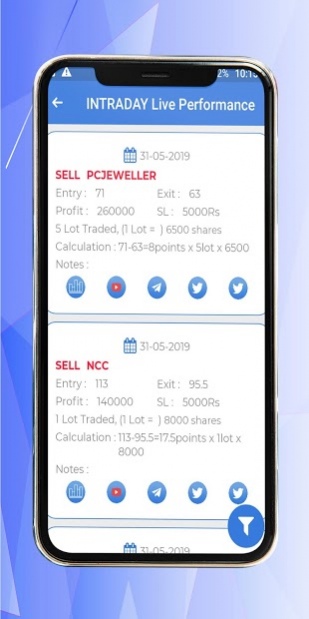GiantTrade 1.0
Download
Free Version
Publisher Description
GIANT CAPITAL ADVISORY – This app provides daily stock market Intraday/btst-stbt/Positional recommendations. We are a SEBI registered company with ten years of extensive trading and analytical experience.
GCA provide services in – Intraday Cash/ Intraday Futures/ FUTURE stbt btst/ Cash Positional / Futures Postional/ Cash btst
1. Stocks Intraday – Cash & Futures
2. Stocks Positional – Cash & Futures
3. BTST STBT – Futures
4. BTST – Cash
It is observed that though India is the second most populated country in the world, has a very less number of stock traders as compared to the US, UK, Japan, and Australia. We strongly feel that these numbers will improve very drastically as the exposure and literacy in context to Stock Market tend to improve and increase. We also focus on helping our clients to learn and understand the market. We endeavor to answer some of the most frequently asked questions such as, How can we earn in the market? What risks are involved? How and what strategies to be applied? How to safeguard capital? GCA advisory aims to penetrate every corner of India and providing proper learning and guidance to Indian traders.
GiantTrade, Gianttrade, GIANTTRADE, gianttrade, giantTrade, GianTrade
About GiantTrade
GiantTrade is a free app for Android published in the Accounting & Finance list of apps, part of Business.
The company that develops GiantTrade is GiantTrade. The latest version released by its developer is 1.0.
To install GiantTrade on your Android device, just click the green Continue To App button above to start the installation process. The app is listed on our website since 2019-10-01 and was downloaded 9 times. We have already checked if the download link is safe, however for your own protection we recommend that you scan the downloaded app with your antivirus. Your antivirus may detect the GiantTrade as malware as malware if the download link to com.app.giant.gianttrade is broken.
How to install GiantTrade on your Android device:
- Click on the Continue To App button on our website. This will redirect you to Google Play.
- Once the GiantTrade is shown in the Google Play listing of your Android device, you can start its download and installation. Tap on the Install button located below the search bar and to the right of the app icon.
- A pop-up window with the permissions required by GiantTrade will be shown. Click on Accept to continue the process.
- GiantTrade will be downloaded onto your device, displaying a progress. Once the download completes, the installation will start and you'll get a notification after the installation is finished.